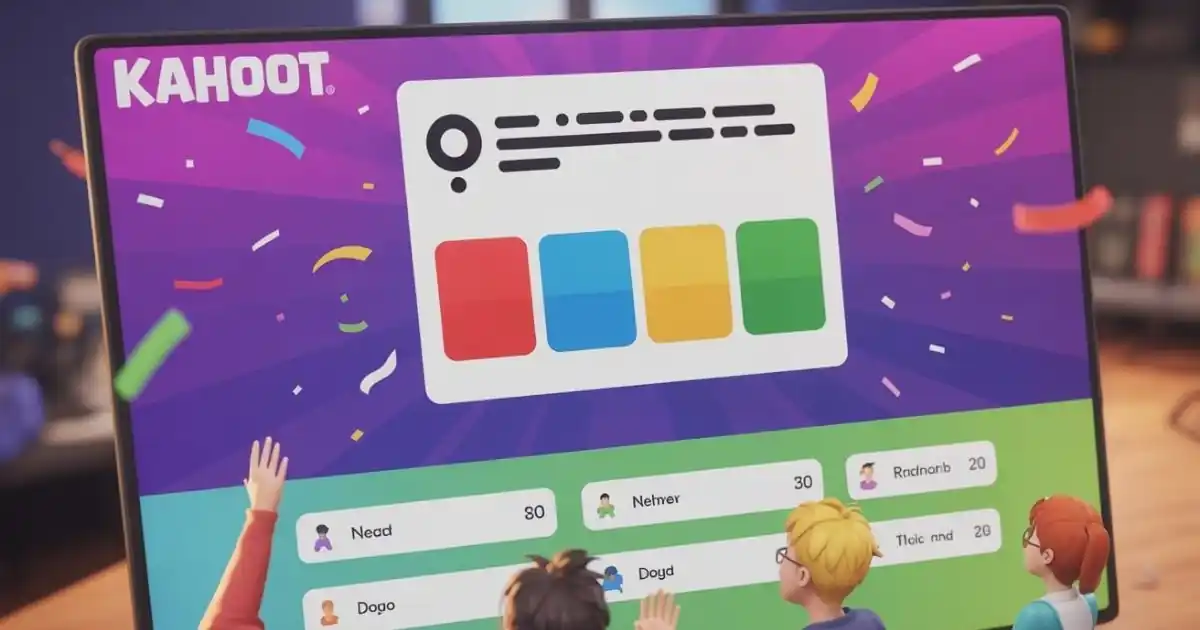Kahoot has transformed learning and engagement with its gamified platform, and its diverse game modes elevate the experience even further. From fostering individual competitiveness to encouraging teamwork and critical thinking, these modes provide endless opportunities for meaningful, interactive sessions. Whether you’re using Kahoot in a classroom, corporate setting, or social event, understanding its game modes is key to maximizing its potential.
This blog takes a deep dive into the various game modes Kahoot offers, their unique features, benefits, and practical tips to make the most out of each.
What Are Kahoot Game Modes?
Game modes on Kahoot determine how players participate in and experience a quiz or activity. Each mode is tailored to different scenarios, ensuring flexibility and variety. While some modes cater to solo players aiming to improve their skills, others are designed for group collaboration, fostering teamwork and engagement.
Whether you’re an educator looking to teach complex concepts, a team leader hosting a workshop, or a family planning a fun trivia night, Kahoot’s game modes have something just right for you.
Now, let’s explore these modes in detail.
1. Classic Mode
Overview
Classic Mode is Kahoot’s default and most popular game format. It’s a one-player-per-device setup where participants answer questions individually in real time. Players earn points based on the accuracy and speed of their answers, with scores displayed on a dynamic leaderboard after every question.
Unique Features
- Individual Challenge: This mode emphasizes personal performance and competitive spirit.
- Dynamic Leaderboard: Players can track their rankings and strive to climb higher.
- Time Pressure: Adding a countdown timer creates an exciting sense of urgency.
When to Use Classic Mode
- Classrooms: Perfect for assessing individual understanding of topics.
- Social Gatherings: Create a competitive trivia experience among friends.
- Training Workshops: Test individual knowledge retention after a session.
Tips for Maximizing Classic Mode
- Preview Questions: Ensure the content caters to your audience’s age and knowledge level.
- Balance Speed and Accuracy: Encourage participants to balance quick responses with careful thinking.
- Use Multimedia: Incorporate images or videos to make questions more engaging.
Classic Mode is ideal when you want participants to focus on their personal performance while enjoying a healthy dose of friendly competition.
2. Team Mode

Overview
Team Mode introduces a collaborative element to Kahoot games by grouping players into teams. Instead of playing individually, participants answer questions as a group using one shared device.
Unique Features
- Teamwork Focus: Encourages discussion and collective problem-solving.
- Shared Responses: Teams collaborate to agree on the best answer together.
- Inclusivity: This mode ensures that quieter participants can contribute in smaller groups.
When to Use Team Mode
- Classroom Projects: Promote teamwork by assigning students to small groups.
- Corporate Training: Enhance skills like communication, collaboration, and critical thinking.
- Family Game Nights: Bring groups together for a fun, team-based activity.
Tips for Maximizing Team Mode
- Set Up Balanced Teams: Mix participants of varying skill levels to create fairness and inclusivity.
- Assign Roles: Encourage each team member to take on specific roles, such as a leader or timer tracker.
- Foster Discussions: Remind teams to discuss answers thoughtfully before responding.
Team Mode is your go-to choice when you want to highlight the importance of collaboration and build strong group dynamics.
3. Puzzle Mode
Overview
Puzzle Mode challenges participants to solve a sequence-based question by arranging answers in the correct order. This mode is particularly effective for promoting critical thinking and problem-solving skills.
Unique Features
- Interactive Mechanics: Participants drag and drop answers into the correct arrangement.
- Higher Difficulty: Requires deeper understanding and reasoning compared to multiple choice.
- Creative Applications: Great for chronological questions, steps in a process, or ranking exercises.
When to Use Puzzle Mode
- History Classes: Ask participants to arrange historical events in chronological order.
- Science Practices: Challenge players to sequence steps in an experiment or process.
- Business Training: Teach procedural tasks like project workflows or decision-making hierarchies.
Tips for Maximizing Puzzle Mode
- Provide Hints: For complex puzzles, consider integrating subtle clues to guide participants.
- Start Simple: Begin with easy puzzles to help new players familiarize themselves with the mechanics.
- Test Critical Thinking: Use this mode sparingly to encourage focus and analytical skills.
Puzzle Mode transforms conventional quizzes into thought-provoking challenges, making it perfect for concept-heavy topics.
4. Blind Kahoot
Overview
Invented by educators, Blind Kahoot is a teaching strategy and mode where participants start with little knowledge of the topic. Questions introduce new concepts, and subsequent questions build on that foundation, fostering a “learn-as-you-play” atmosphere.
Unique Features
- Learning in Real-Time: Players grasp new ideas while playing the quiz.
- Interactive Teaching Tool: Encourage understanding through guided discovery.
- Progressive Difficulty: Concepts become increasingly complex as the game progresses.
When to Use Blind Kahoot
- Introducing New Topics: Ideal for classes starting a fresh subject or unit.
- Workshops: Help business teams explore new tools or processes firsthand.
- Soft Skills Training: Use scenarios to teach decision-making and problem-solving.
Tips for Maximizing Blind Kahoot Mode
- Start with Simple Concepts: Lay a solid foundation before progressing to challenging questions.
- Provide Explanations: After each question, pause to elaborate on the topic and encourage discussions.
- Test Retention: Conclude with a summary or final question to evaluate how much was learned.
Blind Kahoot is a revolutionary way to teach and learn, making complex subjects approachable and digestible.
5. Self-Paced Mode (Challenges)

Overview
Self-Paced Mode allows participants to complete quizzes on their own time, making it ideal for homework, asynchronous learning, or remote team training. Players receive automated feedback but don’t need to join live sessions.
Unique Features
- Flexibility: Participants can play at their convenience.
- Progressive Learning: Questions adapt to their pace and focus.
- Detailed Results: Track individual performance easily.
When to Use Self-Paced Mode
- Homework Assignments: Assign quizzes to reinforce classroom lessons.
- Remote Learning: Facilitate tests for students unable to attend in-person sessions.
- Team Training: Allow employees to learn independently without disrupting workflows.
Tips for Maximizing Self-Paced Mode
- Set Clear Deadlines: Provide participants with enough time but establish boundaries to maintain accountability.
- Add Feedback Slides: Include explanatory slides for incorrect answers to enhance learning.
- Use for Revision: Assign as part of review sessions before tests or assessments.
Self-Paced Mode brings unmatched flexibility, ensuring learners stay engaged even outside structured environments.
Wrapping Up
Exploring Kahoot’s game modes not only opens up countless opportunities for fun and engagement but also transforms teaching and training strategies. From the competitive intensity of Classic Mode to the thought-provoking challenges of Puzzle Mode, there’s something here for every kind of learner and event.
By choosing the right mode for your audience, blending in creative ideas, and leveraging tips shared here, you can maximize Kahoot’s potential to inform, entertain, and inspire. Now that you’re armed with all this knowledge, which game mode will you explore next?
Dive into Kahoot today and level up your sessions like never before!