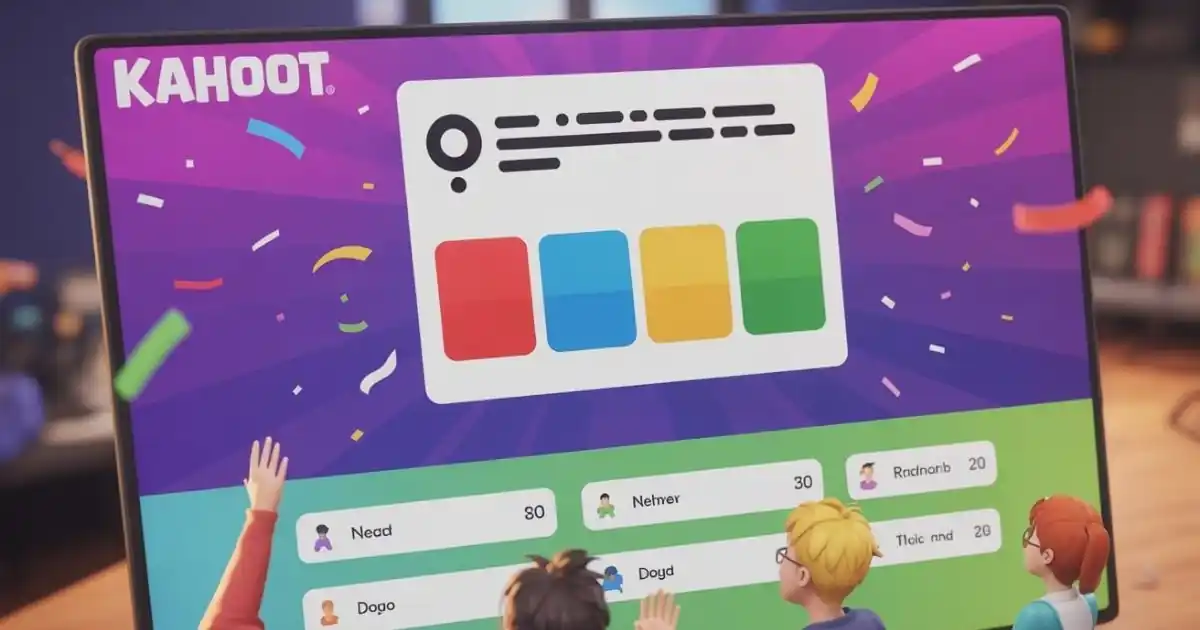What Is Kahoot Music? The Sound of Engagement
Kahoot music is the instrumental heartbeat of the platform. The soundtrack that plays while waiting in the lobby, the victory fanfare for a correct answer, and the suspenseful tune during the podium reveal are all part of the Kahoot music. Its role is not to be the main event as with a usual video game score but to be the one that gives the user an enhanced experience. The music, which is a lively, game-show atmosphere, makes your adrenaline go, and learning feels like playing.
Timer sounds and victory chimes which are all part of the experience are also provided to you. These features allow very simple quizzes to become more engaging and fun. For instance, in a music class, a short fragment of a pop song could be played, and the players could be asked to name the artist. The whole setup is intended to make the interaction as fun and unforgettable as possible. If you often play or host games through Kahoot Join, you’ve likely heard the famous Kahoot music that sets the stage for every quiz.

History of Kahoot Music
The story starts back in 2013 when Kahoot launched in Norway. Alf Inge Wang, a professor and the platform’s co-founder, created the original lobby music. He wanted something simple yet energizing, inspired by video game scores. That electronic beat became iconic, evolving into themed versions for holidays like Halloween or Christmas.
Over the years, it grew with the platform. By 2023, remixes started popping up online, blending the lobby tune with phono or lo-fi styles. In 2025, it’s rated around 3.38 out of 5 on sites like Rate Your Music, showing its lasting appeal. Wang’s background in tech and education shaped these sounds to help focus and fun. More than 25 million people groove to it monthly, based on early interviews with the team.
How to Add Music to Quizzes
Getting music into your Kahoot quizzes is straightforward. First, open the quiz editor and pick a question. Click the audio option to upload an MP3 file keep it under 2MB if you’re on the free plan. You can also pull in clips from YouTube for quick adds.
For best results, choose short snippets that fit the timer. If you’re teaching rhythm, upload a beat and ask about its pattern. Test the volume before going live to avoid surprises. Premium users get unlimited uploads, which helps if you have longer tracks.
One common snag is file compatibility. Stick to MP3s, and if it glitches, try converting online. This way, your quizzes come alive, making lessons stick better for everyone.
Popular Trends in 2025
This year, Kahoot music is all about fresh twists. Phonk remixes of the lobby tune are huge, racking up over 20 million views on YouTube. People mix it with heavy bass for study sessions or memes. On TikTok, the “Kahoot music trend” has exploded to 37.6 million posts, where users create challenges syncing dances to the beat.
New quizzes like “Music 2025” test knowledge on current hits in pop, rap, and billboard charts. Others, such as “Top Music April 2025” or “Fall 2025 Hit Songs SPOTIFY,” tie into streaming trends. AI tools now help generate custom audio, letting teachers make quizzes faster. Music quizzes rank in the top 10% of categories on Kahoot Academy, proving their pull.
If you’re hosting events, Kahoot’s updates make music integration smoother for real-time fun. These trends keep things exciting, especially in classrooms or virtual meetups.
Challenges and Solutions
Sometimes, the lobby music feels too loud in a quiet room.
Easy fix: As the host, tap the top-right menu during play and slide the volume down or mute it entirely. This keeps the focus on questions without distractions.
Copyright can trip you up with remixes. Kahoot owns their tracks, so personal use is fine, but check fair use for shares. Grab free sheet music from fan sites to play it yourself safely. For uploads, hunt royalty-free sounds online to dodge issues.
Budget tight? The free tier limits files, but switches to Spotify links for quizzes. If audio skips, verify your connection wired over Wi-Fi. These tweaks solve most pains, letting you enjoy Kahoot music hassle-free.
Comparisons to Alternatives
Kahoot shines with its nostalgic lobby music, but Quizizz offers bigger built-in audio libraries for music lessons. You get more tracks ready to go, though it lacks that signature countdown vibe. Participation jumps 20-30% with audio in both, but Kahoot feels more game-like.
Quizlet focuses on flashcards with sound bites, great for solo study like learning notes. No live multiplayer thrill, though. Rockstar Bingo links straight to Spotify for song-based games, perfect if you want full tracks without uploads.
Kahoot’s edge? Its simple setup and engagement stats. For teachers, it tracks progress better than most. Pick based on your needs if group fun is key, stick with Kahoot music.
How to Add Your Own Music to a Kahoot Game
Suppose you want to go beyond the pre-set tracks and customize the Kahoot of yours with a soundtrack only you would have. Although there isn’t a straightforward “upload music” button in Kahoot, the audio integration feature is an ingenious way to achieve this.
Here’s a quick step-by-step tutorial:
- Find the Sound for Your Soundtrack: Dig up a song or a sound fragment that you are willing to use. Because of copyright issues, it is suggested to use only royalty-free music from the likes of YouTube Audio Library and Pixabay Music. Or you may just select a YouTube video that contains the song you want to use.
- Creating a New Kahoot or Altering an Existing One: The choice is yours whether to start from scratch or make changes in the current one.
- Replace a Video Slide: Instead of posting the question, add a new page and select the “Video” function.
- Give the Link: Enter the link to the YouTube video where your chosen music can be heard.
- Put the Video Where it Works Best: If you want to have custom lobby music while people are waiting to join the game, then you just have to make it the first video with which you start the game. Or if you want to keep the energy flowing, insert the video between the questions.

Going this way you are able to establish the atmosphere of your game precisely as you want it. For example, you may accompany a history quiz with some grand symphonic music or a science review with a cool synthwave track. Just make sure the volume is low enough so that the players can still hear the questions.
Kahoot Music’s Cultural Impact: Memes and Remixes
Kahoot tunes have escaped the classroom and are now riding the wave of internet culture. It’s a new meme that sums up a shared cultural memory, especially for Gen Z.
What has happened is that remixes and orchestral covers of the old lobby themes are popping out like mushrooms on platforms such as TikTok and YouTube. The suspenseful melodies have been turned by people into one of the following: dramatic symphonies, metal anthems, and lo-fi hip-hop beats. This kind of creative reimagining is recognition of the music’s iconic status.
The music is also a n example of how a nostalgia soundbite is utilized in memes. For instance, a clip showing a person deeply anxious while waiting could be made to play the Kahoot lobby music so that the feeling of suspense can be easily grasped by the viewer. This commonality of experience proves that Kahoot’s soundscape has evolved into a lingua franca of a generation, depicting rivalry, thrill, and a hint of friendly anxiety.
Frequently Asked Questions
What is Kahoot lobby music?
The Kahoot lobby music is that catchy electronic loop that plays while players join a game. Composed by Alf Inge Wang, it’s designed to build excitement and has become a nostalgic favourite. You can find extended versions on YouTube as 10-hour loops or stream official playlists on Spotify.
How to add audio to a Kahoot quiz?
To add audio, open your quiz in the editor and select a question. Upload an MP3 file up to 2MB on free accounts, or embed a YouTube link for clips. Premium plans allow unlimited sizes. Choose short sounds to match timers, and test playback.
Is Kahoot music copyrighted?
Yes, Kahoot owns the copyright on their lobby music and soundtracks. Remixes for personal or educational use often fall under fair use, but sharing commercially needs permission.
Can I mute Kahoot music?
Absolutely, you can mute the music during a live game.
What are popular Kahoot music quizzes?
Popular ones in 2025 include “Music 2025” for current hits, “Top Music April 2025” covering rap and billboard charts, and “Fall 2025 Hit Songs SPOTIFY” tying into streams.
Where to find Kahoot soundtracks?
Stream Kahoot soundtracks on Spotify, Apple Music, or SoundCloud under the artist “Kahoot.” Full albums include lobby music and timer sounds. YouTube has remixes and downloads from video game music archives. Official wiki pages list tracks.
Final Takeaway
Apply these insights to enhance your quizzes with Kahoot music for better engagement start by exploring free playlists today.
Ever wondered why that simple beat sticks in your head long after the game ends? It’s because Kahoot music is crafted to make learning feel like play. Teachers use it to turn dry facts into exciting challenges, while friends grab it for trivia nights. With over 24 million monthly users, it’s clear this sound is a hit.
Let’s break it down further. The lobby music isn’t random it’s a deliberate choice to ramp up energy. Studies show sounds like these help with focus, especially in group settings. If you’re new, try a basic quiz to hear it in action.
Moving on, adding your own tunes opens up possibilities. Imagine a history lesson with era-specific songs or a language class with pronunciation clips. It’s not hard, and the payoff is huge. Kids remember more when audio ties in.
Trends keep evolving. In 2025, AI helps craft quizzes faster, suggesting music matches for questions. Phonk versions give the classic loop a modern edge, perfect for younger crowds. Check out “World Music 2025” for global beats that teach culture through play.
But issues pop up. Loud sounds can overwhelm, so control them early. Copyright worries? Plenty of free options exist. Compared to other tools Kahoot wins on fun factor.
In the end, it’s about connection. Use these tips to make your next session memorable.