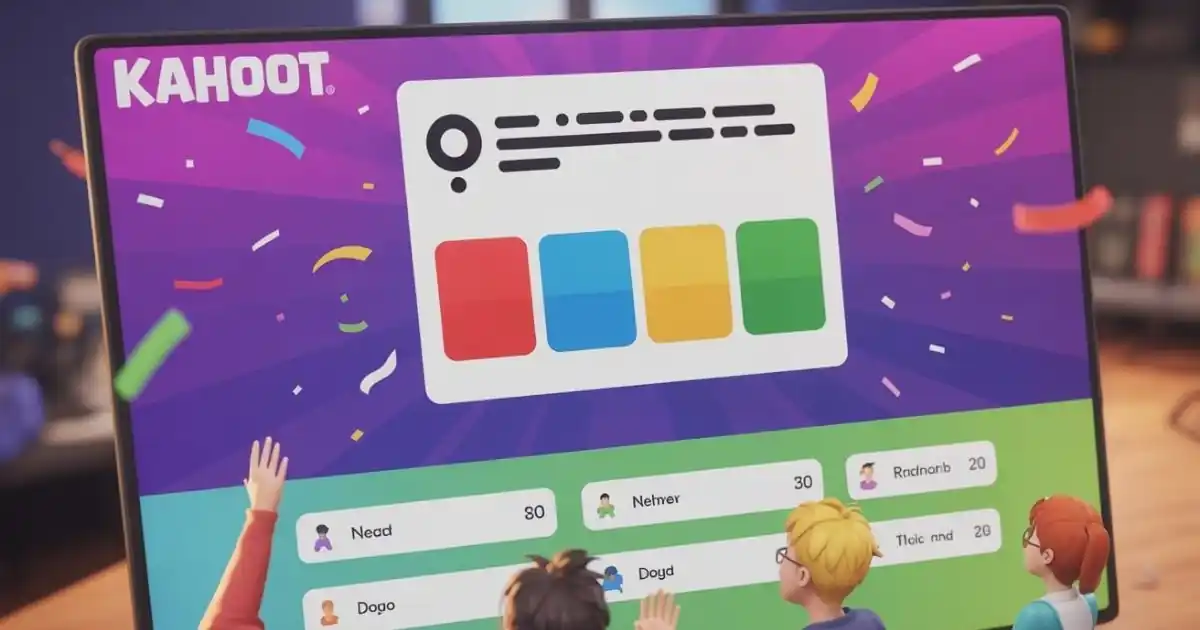Kahoot has become one of the most popular tools in classrooms and online learning environments, bringing energy and interactivity to lessons and quizzes. But to participate in a Kahoot game, one essential element connects players to a live session or quiz the Kahoot pin. If you’re new to Kahoot or want to learn how to use pins effectively, this guide will break it down for you.
Plus, we’ll explore why Kahoot pins remain a critical feature in 2025, their role in engaging learning, and how to maximize their potential in both classrooms and virtual settings.
What Is a Kahoot Pin?
A Kahoot pin is a unique six-digit code that allows players to join a specific live game or quiz hosted by a teacher or quiz creator. Think of it as your ticket to access the session. Without this pin, you can’t participate in a Kahoot game.
Kahoot generates a new pin every time a host starts a new game. This ensures that each session remains exclusive, secure, and tailored to the participating group.
Want to explore trending Kahoot games or learn how to create quizzes on this platform? Visit our resources on Kahoot games and quizzes on Kahoot for detailed guides.
How to Use a Kahoot Pin in 2025
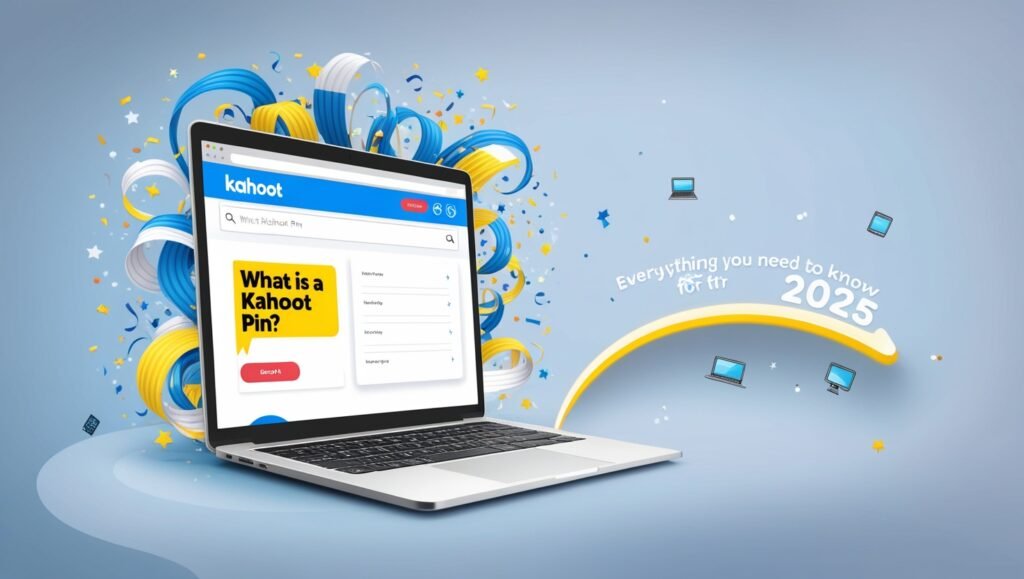
The process of using a Kahoot pin has remained streamlined and user-friendly, even as the platform evolves with more features. Here’s how:
- Get the Pin from the Host
When a Kahoot game is started, the host will display the unique six-digit pin, usually on a big screen or by sharing it virtually in an online session. - Navigate to the Kahoot Join Page
Go to kahoot.it or open the Kahoot app on your phone, tablet, or laptop. You can also explore helpful tools and tips by visiting Kahoot Join. - Enter the Game Pin
Type in the game pin provided by the host. If it’s a live classroom session, double-check your entry to avoid errors and get ready to join! - Pick a Nickname
Once you’ve entered the correct pin, the system will prompt you to set a nickname. This is how you’ll appear to other participants, so pick something fun or appropriate. - Start Playing
You’re all set to answer questions, compete with your peers, and enjoy the learning experience.
For additional interactive platforms, consider exploring Blooket Joiner for other creative, gamified learning tools similar to Kahoot.
Why Are Kahoot Pins Important for Learning?
Kahoot pins are more than just an access code; they play a role in making learning dynamic and inclusive. Here’s how these pins contribute to the learning process:
1. Accessibility and Inclusion
With a simple code, participants from anywhere can join in on the action. Whether you’re hosting during an in-person class or running an online webinar, it eliminates barriers to entry.
2. Personalized Experiences
Each pin connects learners to a unique quiz, game, or lesson that’s specifically designed by the host. No two sessions are identical, which keeps things fresh and engaging.
3. Secure Gameplay
Pins make it easy to moderate who joins a session, minimizing disruptions or uninvited participants. This is especially useful in large classrooms or virtual sessions.
For similar gamified tools with enhanced security measures, check out Gimkit as an alternative learning platform.
Tips for Keeping Kahoot Sessions Organized
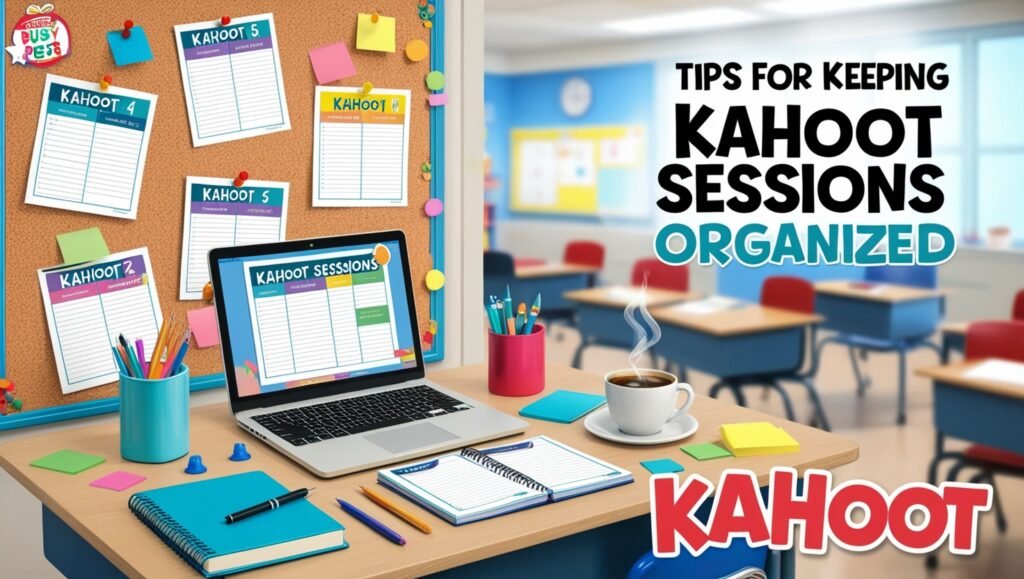
Whether you’re a teacher, a corporate trainer, or just hosting a fun quiz, here are some tips to stay on top of your Kahoot sessions in 2025:
- Share Pins Clearly
Display the pin prominently and ensure everyone understands where to enter it. This avoids delays and confusion. - Combine Kahoot with Other Tools
Diversify learning by integrating tools like Kahoot, Gimkit, and Blooket joiner for varied opportunities to engage learners. - Utilize Reporting Features
After each session, use Kahoot’s reports to track player performance and participation, honing your teaching strategies based on data insights.
For more ways to utilize Kahoot effectively, visit our in-depth guide on Kahoot Join.
FAQs About Kahoot Pins
1. Can I Join a Kahoot Game Without a Pin?
No, a pin is mandatory to participate in a live Kahoot game. It serves as the entry point and ensures you’re joining the correct session.
2. How Long Is a Kahoot Pin Valid?
Kahoot pins are only valid for the duration of the live session. Once the host ends the game, the pin becomes invalid, meaning it cannot be reused.
3. What Should I Do If My Kahoot Pin Doesn’t Work?
First, ensure you’ve entered the pin correctly. If the issue persists, confirm with the host that the game is still active. You can also refresh the page or your app and try again.
4. Are Kahoot Pins the Same Each Time for a Quiz?
No, each game generates a new, unique pin every time the quiz is started. This prevents accidental overlap between sessions.
5. Can I Host a Kahoot Game and Generate Pins?
Yes! Create an account on Kahoot, design a game, and once it’s launched, a pin will automatically be generated. That’s your gateway to running an engaging session.
6. Are Pins Necessary for Pre-Recorded Games?
Pins are typically for live games. However, students can access self-paced Kahoot challenges via a link or QR code without needing a specific pin.
Wrapping Up Kahoot Pins and Their Impact With Tips
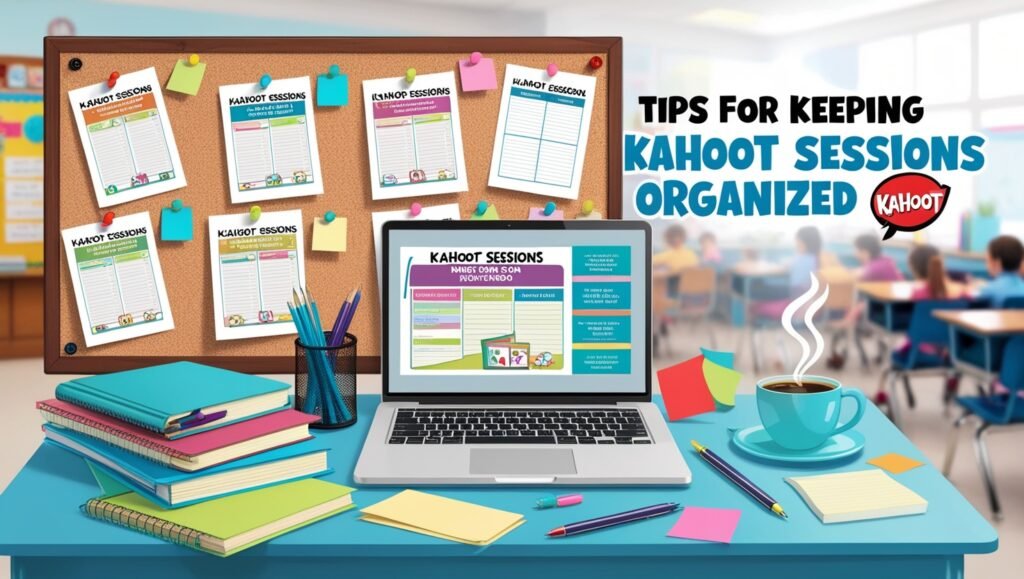
Kahoot pins are the gateway to creating lively, engaging, and fun learning experiences, and in 2025, they continue to play a significant role in both in-person and virtual education. Whether you’re a student, educator, or casual quiz enthusiast, these six-digit codes open doors to a world of interactive possibilities.
To stay updated on all things Kahoot, visit Kahoot Join for expert tips, guides, and inspiration to elevate your gaming sessions. And for more platforms that foster interactive learning, explore Gimkit Blog and Blooket Joiner.
The next time someone says “Kahoot pin,” you can be confident you know exactly what it is and how it works. Now, go ace that next game and have fun!