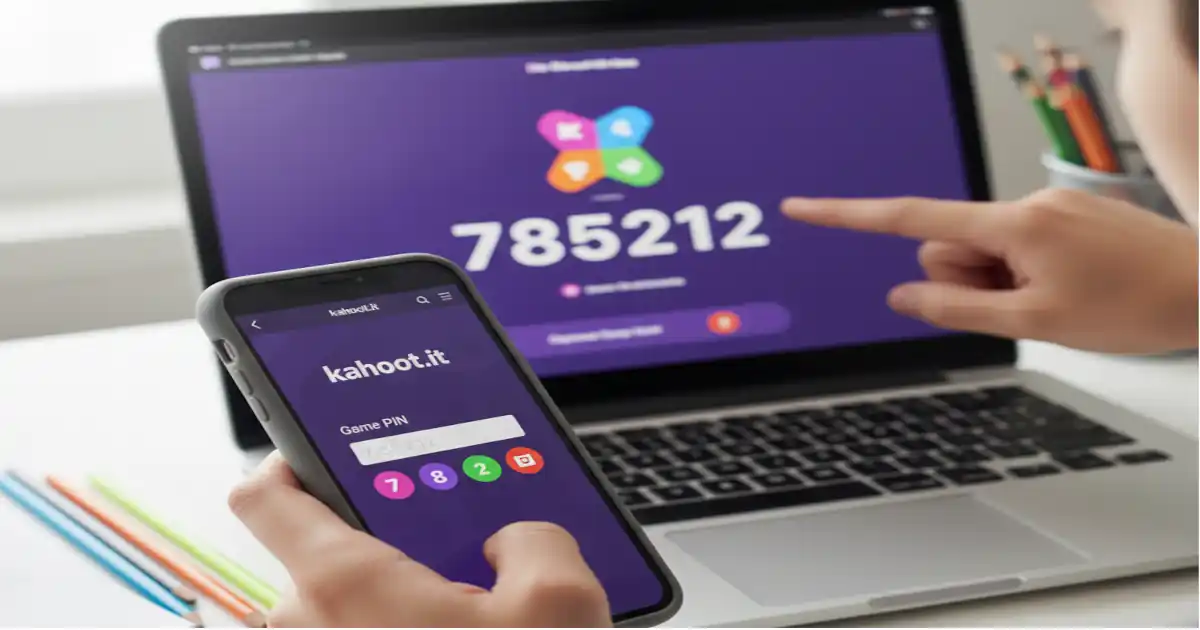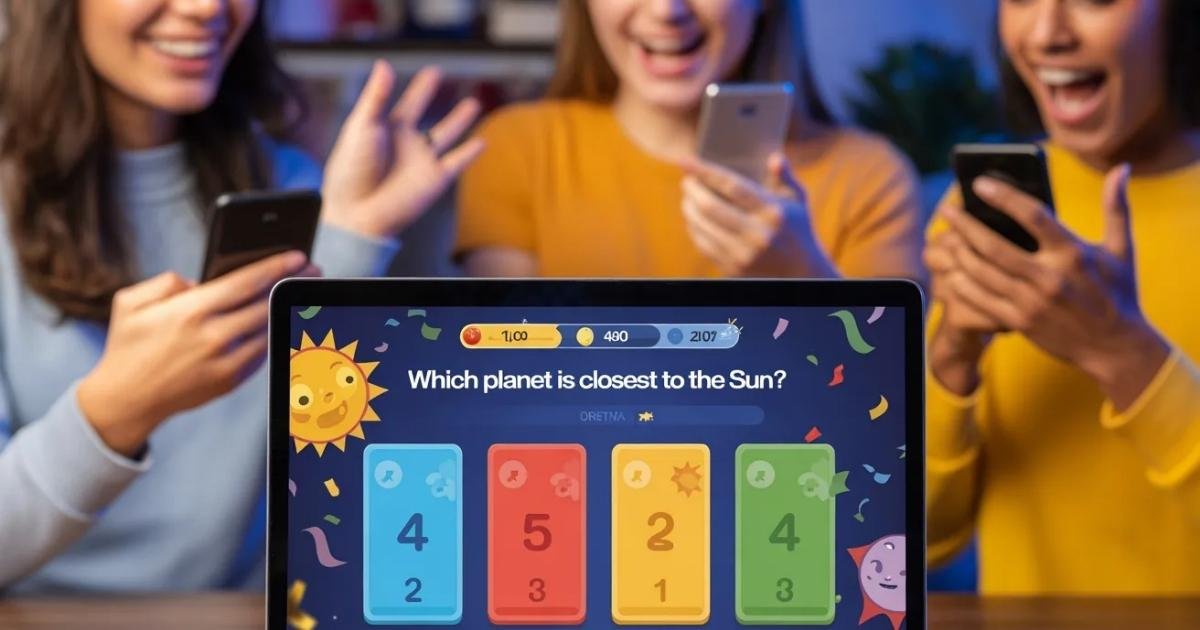If you want to join a Kahoot game quickly, you can also use kahootjoin.net. The website is simple and user-friendly. Just enter the Game PIN, and you’re in! Whether you’re on a phone, tablet, or computer, kahootjoin.net makes joining a Kahoot fast and easy.
What is Kahoot?
Before exploring how to play Kahoot, it would be beneficial to understand what it is. Just imagine a quiz that is like a race, that is what Kahoot is!
In essence, Kahoot is a game-based learning platform. However, that may sound a bit difficult to understand. Actually, it is just a fun way to present the questions. The game is run by one person, known as the host. They display the questions on a large screen for everyone to see, similar to a TV or projector.
Players can use their phone, tablet, or computer to select their answers. The questions are multiple-choice, and every choice has a different color and shape. You only need to tap the color on your screen that matches the correct answer. It is quick, thrilling, and you get to know new things without putting in too much effort!
Many people use Kahoot to prepare for tests in school, for office training, or simply with friends for a trivia night. It turns a boring lesson into a friendly competition.
 How to Play a Kahoot Game
How to Play a Kahoot Game
Ready to lead the game? Find your quiz in the library or search for one made by others. There are millions out there on topics like science or sports. Click “Play.” Choose classic or team. A large code, the PIN, appears. Display it on a TV or projector so everyone can see. Wait for players to join. Then it started. Questions appear on the screen, and participants answer on their devices.
Joining a Kahoot Game
To join, open Kahoot on your browser or the app. Type in the PIN. Pick a name, make it silly like “QuizKing,” or let it pick one for you. Please use pseudonyms if you prefer to remain anonymous. Once in, wait for the host. You’ll see colored shapes for answers. Tap the right one quickly to get more points. It’s like a race to see who’s the fastest and smartest.
Gameplay Mechanics
The game starts! A question appears on the big screen, such as “What’s the capital of France?” with multiple options. On your phone, pick the color that matches. Get it right fast for big points. After each one, a list shows the top five players. Cheer for your friends! Ultimately, the winner stands on a podium. Everyone sees their spot. It’s exciting, like winning a medal on sports day.
How to Host a Kahoot Game
Maybe you want to be the one in charge. Hosting a Kahoot game is almost as easy as playing one. You get to pick the questions and lead the fun. Let’s see how you can become a great Kahoot host.
Step 1: Find or Create a Kahoot Quiz
First, you need a quiz. These are also called “kahoots.” You will need to visit the main Kahoot website: Kahoot.com. To get started, you will need a free account. Once you are logged in, you have two choices:
- Find a Kahoot: You can search a huge library of millions of public quizzes made by other people. Simply type a topic, such as “World Capitals” or “Marvel Movies,” and you will find numerous options.
- Create a Kahoot: If you want your own questions, click “Create.” You can write your own questions and answers. You can even add pictures or videos to make it more interesting!
Step 2: Launch Your Game
Found the perfect quiz? Click on it and then look for the big “Play” button. Then, select “Teach” to start a live game that others can join immediately. This is the mode you use for a classroom or a live party.
Step 3: Share the Game PIN
Once you click “Start,” the big screen will now show your unique Game PIN. Make sure everyone in the room can see this screen clearly. This is the number your players will type into Kahoot.it on their devices.
Step 4: Start the Quiz
As players type in their PINs and nicknames, you will see them appear in your lobby on the screen. When everyone you expect has joined, click “Start” on your screen. The first question will appear, and the game is on!
Saving and Analyzing Results
Don’t lose the scores. After the game, click to save them in a file. It’s like a report card. See who got what right. Teachers use this to spot what kids need help with. For example, if many miss a math question, go over it again. Players can also say if they liked the quiz. Once, a teacher I know saved the results from a history game. It helped her class do better on tests.
Benefits of Playing Kahoot
Kahoot makes learning stick. Kids pay attention because it’s fun, not like reading a book. At work, it builds teams where people chat and laugh. It checks what you know without stress. Over 8 million teachers worldwide use it. That means it works for all ages. Additionally, it’s quick to set up, so you won’t waste any time.
Challenges and Solutions
Sometimes things go wrong. Like, you can’t save a draft without paying. Fix it by removing the paid bits. Or upgrade if you can. Bad internet? Play in a spot with a good signal. Test first. Worried about names? Use the auto ones. A friend told me she had trouble joining once. She restarted her phone, and it began to work. Simple fixes keep the fun going.
Kahoot vs. Alternatives
Kahoot is great for live games with buzz. However, Quizizz allows you to play at your own pace, alone. Good for homework. Mentimeter is more suitable for votes, rather than full quizzes. Kahoot wins with bright colors and races. If your group is big, Kahoot handles it well. For small ones, try Quizizz. Pick what fits your needs.
Current Trends in Kahoot
In 2025, Kahoot is popular in mixed classes, with some sessions held online and others in person. New modes, like Accuracy, focus on getting the right answers, not speed. Helps everyone feel included. AI helps make quizzes faster. Companies use it for training Gen Z workers. At events like ISTE 2025, people loved these updates. It’s also growing for home fun, such as family nights.
Interesting Facts
Did you know that Kahoot reaches 1 billion players annually? It’s in over 200 countries, from big cities to small towns. One study showed schools boost scores by 20% with it. Even businesses cut mistakes by training this way 65% say better skills help. Fun fact: Games happen every second somewhere!
Tips for an Awesome Kahoot Experience
- Make quizzes short so no one gets bored.
- Add pictures to make questions pop.
- Play a test round alone to catch mistakes.
- Let players make their own quizzes next time.
- Use music or themes for extra fun.
Troubleshooting Common Kahoot Issues
Sometimes, technology can be a little tricky. If something isn’t working, don’t panic. Here are solutions to the most common problems.
- “Game PIN not working”: The primary reason for this issue is a simple typo. Double-check the number on the big screen and retype it. Also, make sure the host has just started the game. If the game has ended, the PIN will no longer work.
- Player not showing up in the lobby: If you entered the PIN but your name is not appearing on the host’s screen, start by checking your internet connection. After that, try refreshing the page on your device or closing and reopening your browser.
- Consider the Two Websites: most of the misunderstanding stems from the difference between Kahoot.it and Kahoot.com.
Frequently Asked Questions
How do I join a Kahoot game?
Go to kahoot.it or open the app. Enter the PIN and pick a name. Wait for the host to start.
Is Kahoot free to play?
Yes, basic play is free. But saving fancy quizzes might need a paid plan.
Can I play Kahoot remotely?
Sure! Send challenges for solo play or host over video calls.
How do I save my Kahoot draft?
Open drafts in your library. Edit and save without paid features.
What devices work with Kahoot?
Phones, tablets, or computers. Use the app or website.
How do I see Kahoot results?
After the game, click to save a file with all scores.